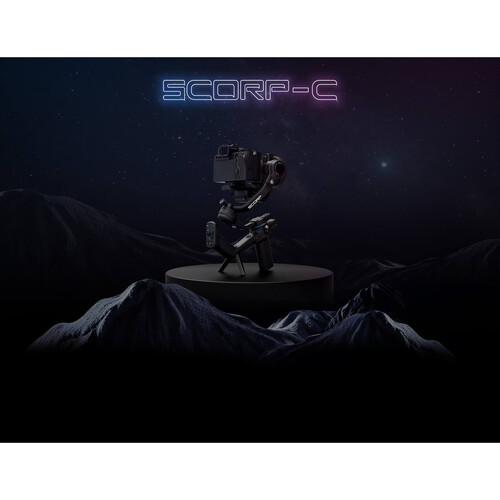Film stabilized, dynamic, handheld footage with your mirrorless or DSLR camera thanks to the SCORP-C 3-Axis Gimbal Stabilizer from Feiyu. This gimbal takes the same ergonomic and sturdy design as its predecessor and adapts its controls to be accessible via a Bluetooth app. Various Sony, Canon, Nikon, Panasonic, FUJIFILM, and Sigma cameras are supported by the gimbal’s 5.5 lb payload and included camera connector cables. Intuitive button controls and the Bluetooth app allow the user to adjust the follow modes, switch between portrait and landscape shooting orientations, and initialize and balance the gimbal, among other functions.
Your camera attaches to a quick release plate for easy transition from gimbal to tripod to handheld shooting, thanks to its Arca compatibility. Three 1/4″-20 threads on the SCORP-C allow for integration of the included tripod, lens holder, or a separately available ARRI rosette expansion accessory. Four USB Type-C ports aid in connecting the camera’s interface with the gimbal’s controls for things like image transmission and focus motors. The built-in 2500mAh battery can be recharged via a USB Type-C port and has a runtime of 13 hours to keep you out in the field as long as possible. Macromolecular resin and aluminum alloy make up the construction of the gimbal for a lightweight, balanced design.
- SCOPR-C eliminates integrated touchscreen
- Connect to the app to view footage
- Buttons control gimbal functions and parameters set using the app
- Normal magic ring instead of electronic
- Motor auto-tune button to adjust power automatically, manual control for each axis via app
- Setup time-lapse, panorama, and video tracking modes via app
- Supports one tap to inception mode via buttons
- Customizable buttons for quick transition to preset positions
- Auto-tune the motor to adjust to the weight of the camera
- Toggle between portrait and landscape modes
- Choose between different follow modes for customizable movement
- Auto-tune the motor to adjust to the weight of the camera
- Toggle between portrait and landscape modes
- View footage; film time-lapses and panoramas
- Customizable buttons for quick transition to preset positions.